Heres the downloads, and how to connect
Download the following files.(WinRar is required, so google it for a download)
V11 setup. It's about 662mb, but once you run the setup, and its finished, you can delete the setup to free up the said amount of space. Do not run the Flyff application once the setup is finished. Read below for more info.
V11 Download
Server files. Includes the neuz file, the loader file, and the FlyForBless.exe
Serfer Files Download
Hamachi setup. NO VIRUSES. Like 2 people i know say it has viruses. I have scanned it 2 times in a row and it came up with 0 threats or viruses. Please do not listen to anyone who says its got viruses.
Hamachi Setup Download
How to connect:
Alright, so now you've downloaded all the files, and are ready to start. First off, run the flyff setup. You need Flyff V11 to play this server(make sure you put it in a seperate folder if you have V13 installed). After the setup is done, at the end it will ask you about XFire. Dont install it, because its the older version. Get the new version if you must. After the Xfire, click the box to uncheck run flyff. Running flyff will update it which is bad. Install Hamachi, and then turn it on by clicking your desktop icon. When its up, click on the triangle at the bottom-right. Its beside the cog. When you click it, hit Join an existing Network. The name of the network is FlyForBless. Type that in the network name field. For Password, type in 123. Yes, 123 its that simple.
So, you've installed the setup and ran it and you now have flyff V11 on your computer. You also have installed Hamachi, and are on the FlyForBless Network! Finally, install the Server Files. Inside the .rar file, there should be 3 items.
They are:
Neuz.ini,
FlyForBless.exe,
and Loader.
Open up the FlyForBless.rar by clicking on it. Click Extract To at the top, and navigate to your Flyff V11 dierctory. Put them right inside the flyff V11 folder. It will ask you to overwrite some files. First the loader, then the neuz.ini file. YOU MAY NOT BE ASKED TO OVERWRITE THE NEUZ FILE, BECAUSE YOU DONT HAVE IT!!!!! If it does not ask you to overwrite the neuz file, thats fine, your not going to miss out on anything. Some setups have it, while others dont. I included it so if it does not have it, you dont have to search for it. The setup includes it, but still overwrite the neuz file because it has the Hamachi IP in it to let you join.
At this point:
1. You have Flyff V11 installed,
2. You are logged into the Hamachi network with network name of FlyForBless and password of 123
3. You have put the 3 server files into your Flyff v11 folder, and have overwritten either neuz, loader, or both
At this point, you should be ready to start. BUT, thats right, you havent registered an account. We will do this next.
Copy and paste the following in a new tab in your browser. The register page is acting up, it works on my computer, but not on my parents.
http://5.179.237.128/
Copy and paste that above, put it in your browser. If it doesnt work, as in you get a error in your browser saying the page is unavailable etc, contact me VIA PM or Email.
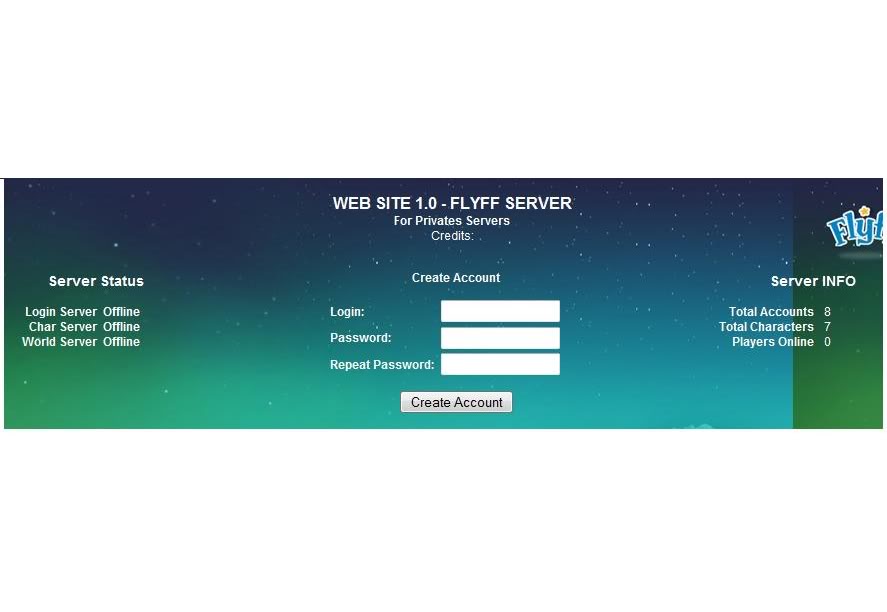
Type in a username, and a password that you will remember, then click Create Account. On the right, it should say Server info. After you click the button, and the page reloads, on the side the number of accounts should have gone up by one. If not, Contact me VIA PM or Email(make sure before you hit the button you note the number of accounts). To the left, you will see Server Status. They are Login Server, Char Server and World Server. If any of them say Offline, then the server is not up and running(will explain more near the bottom). When all 3 say Online, the server is up and you can play. See below.
Alright, you made your account and your ready to login to the server and play on the best server ever!!! Go to your Flyff V11 folder, and scroll until you find the FlyForBless.exe.
Right click it, then click make shortcut. Drag that shortcut onto your desktop. Right click it and click properties. In a box labled target, you will see the .exe path. It will be somthing like "C:\Users<your name>\program files\Gpotato\Flyff\V11(this varries)\FlyForBless.exe". Your path might or might not be different, depending if you have other versions of Flyff installed. At the end, where it says FlyForBless.exe", put sunkist after it.
So, it should look like this, or close to this:
"c:\users\<your name>\program files\Gpotato\Flyff\Version 11*\FlyForBless.exe" sunkist.
Putting sunkist after the end of the quotes, is very important. Its like tha magic word. Ill post a screenshot**.
**My path is different, so ignore the path and look at the sunkist part.
*This varies, depending if you have other versions of Flyff installed, or where you put your Flyff V11. More questions? PM or Email me.

Double click the shortcut, and after a few seconds, you should be in! If you do not connect, make sure that all 3 servers are online. If you get a certian error message, contact me VIA PM or Email.
If everything is right, when your in the server, type in your username and password. Click the server, then choose a character slot and click create. Give him/her a name and change the cosmetic features. Click ok. IF you click ok and nothing happens for about 30 seconds, we have a small problem. If so, close it by hitting CTRL + ALT + DEL and close the application, then contact me VIA PM or Email.
If you get in, congrats. You should be able to run around, and buy stuff because you have 1bil... yes i still have to configure the starting equipment and penya etc.
Now run around and chat it up with people, and have a great time.
Now, if you have any questions, you can PM me at the website, BlessFlyff, and find my name and click PM. If thats to complicated, Email me at Badddness@hotmail.com. I will respond to every email and PM, unless i get so cluttered then i might slow down for a bit.
OK you did it(hopefully). By this point:
1. You have installed Flyff V11, without updating it. (DONT UPDATE IT)
2. You installed Hamachi, and got onto the network FlyForBless password 123
3. You put the 3 server files inside your Flyff V11 folder
4. You made an account at the register page
5. You started up the server, and made a character
6. You played and had the time of your life without any errors.
Server facts:
Above, i stated things about the 3 servers, and them being online and offline. THIS IS NOT A 24/7 SERVER! Yes it is not, so leave if you really want to. I am on a laptop with Wireless internet, and when my mom unhooks the router(our email is screwed up), the server will probably stop, and you will all log off(dont know about rollbacks but will look into it). I am still trying to get my room hardwired(so im not on wireless anymore). I go to bed sort of late at night since its summer. If the server lasts and goes through the school year, it will probably off sooner. I will try to have as much uptime as possible. Depends on what timezone your in really. Im in BC Canada, so figure it out. If its 3 in the afternoon in BC, and you live in say Texas, there probably at least an hour behind us, so its really 4 o'clock(not sure of the timezones).
The website is BlessFlyff.forumotion.com. It is there for you to use the forums, and chat in the chatbox. Please make full use of it because it takes time to set it all up.
Other than that i hope you enjoy this server. If you read this far, congrats, you are a true member of this server.
Remember, PM me at Badddness@hotmail.com, or PM me if you have any problems, or if you find a broken link etc.
Anything you dont understand, PM or Email me with the above adress. I really wantr to help you so that you people stick around.
Thanks ~Badddness~
Download the following files.(WinRar is required, so google it for a download)
V11 setup. It's about 662mb, but once you run the setup, and its finished, you can delete the setup to free up the said amount of space. Do not run the Flyff application once the setup is finished. Read below for more info.
V11 Download
Server files. Includes the neuz file, the loader file, and the FlyForBless.exe
Serfer Files Download
Hamachi setup. NO VIRUSES. Like 2 people i know say it has viruses. I have scanned it 2 times in a row and it came up with 0 threats or viruses. Please do not listen to anyone who says its got viruses.
Hamachi Setup Download
How to connect:
Alright, so now you've downloaded all the files, and are ready to start. First off, run the flyff setup. You need Flyff V11 to play this server(make sure you put it in a seperate folder if you have V13 installed). After the setup is done, at the end it will ask you about XFire. Dont install it, because its the older version. Get the new version if you must. After the Xfire, click the box to uncheck run flyff. Running flyff will update it which is bad. Install Hamachi, and then turn it on by clicking your desktop icon. When its up, click on the triangle at the bottom-right. Its beside the cog. When you click it, hit Join an existing Network. The name of the network is FlyForBless. Type that in the network name field. For Password, type in 123. Yes, 123 its that simple.
So, you've installed the setup and ran it and you now have flyff V11 on your computer. You also have installed Hamachi, and are on the FlyForBless Network! Finally, install the Server Files. Inside the .rar file, there should be 3 items.
They are:
Neuz.ini,
FlyForBless.exe,
and Loader.
Open up the FlyForBless.rar by clicking on it. Click Extract To at the top, and navigate to your Flyff V11 dierctory. Put them right inside the flyff V11 folder. It will ask you to overwrite some files. First the loader, then the neuz.ini file. YOU MAY NOT BE ASKED TO OVERWRITE THE NEUZ FILE, BECAUSE YOU DONT HAVE IT!!!!! If it does not ask you to overwrite the neuz file, thats fine, your not going to miss out on anything. Some setups have it, while others dont. I included it so if it does not have it, you dont have to search for it. The setup includes it, but still overwrite the neuz file because it has the Hamachi IP in it to let you join.
At this point:
1. You have Flyff V11 installed,
2. You are logged into the Hamachi network with network name of FlyForBless and password of 123
3. You have put the 3 server files into your Flyff v11 folder, and have overwritten either neuz, loader, or both
At this point, you should be ready to start. BUT, thats right, you havent registered an account. We will do this next.
Copy and paste the following in a new tab in your browser. The register page is acting up, it works on my computer, but not on my parents.
http://5.179.237.128/
Copy and paste that above, put it in your browser. If it doesnt work, as in you get a error in your browser saying the page is unavailable etc, contact me VIA PM or Email.
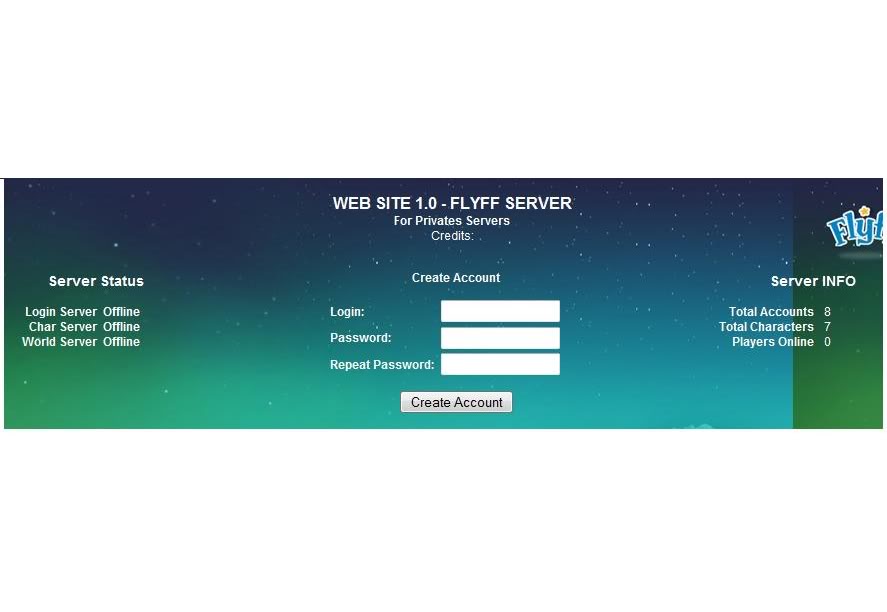
Type in a username, and a password that you will remember, then click Create Account. On the right, it should say Server info. After you click the button, and the page reloads, on the side the number of accounts should have gone up by one. If not, Contact me VIA PM or Email(make sure before you hit the button you note the number of accounts). To the left, you will see Server Status. They are Login Server, Char Server and World Server. If any of them say Offline, then the server is not up and running(will explain more near the bottom). When all 3 say Online, the server is up and you can play. See below.
Alright, you made your account and your ready to login to the server and play on the best server ever!!! Go to your Flyff V11 folder, and scroll until you find the FlyForBless.exe.
Right click it, then click make shortcut. Drag that shortcut onto your desktop. Right click it and click properties. In a box labled target, you will see the .exe path. It will be somthing like "C:\Users<your name>\program files\Gpotato\Flyff\V11(this varries)\FlyForBless.exe". Your path might or might not be different, depending if you have other versions of Flyff installed. At the end, where it says FlyForBless.exe", put sunkist after it.
So, it should look like this, or close to this:
"c:\users\<your name>\program files\Gpotato\Flyff\Version 11*\FlyForBless.exe" sunkist.
Putting sunkist after the end of the quotes, is very important. Its like tha magic word. Ill post a screenshot**.
**My path is different, so ignore the path and look at the sunkist part.
*This varies, depending if you have other versions of Flyff installed, or where you put your Flyff V11. More questions? PM or Email me.

Double click the shortcut, and after a few seconds, you should be in! If you do not connect, make sure that all 3 servers are online. If you get a certian error message, contact me VIA PM or Email.
If everything is right, when your in the server, type in your username and password. Click the server, then choose a character slot and click create. Give him/her a name and change the cosmetic features. Click ok. IF you click ok and nothing happens for about 30 seconds, we have a small problem. If so, close it by hitting CTRL + ALT + DEL and close the application, then contact me VIA PM or Email.
If you get in, congrats. You should be able to run around, and buy stuff because you have 1bil... yes i still have to configure the starting equipment and penya etc.
Now run around and chat it up with people, and have a great time.
Now, if you have any questions, you can PM me at the website, BlessFlyff, and find my name and click PM. If thats to complicated, Email me at Badddness@hotmail.com. I will respond to every email and PM, unless i get so cluttered then i might slow down for a bit.
OK you did it(hopefully). By this point:
1. You have installed Flyff V11, without updating it. (DONT UPDATE IT)
2. You installed Hamachi, and got onto the network FlyForBless password 123
3. You put the 3 server files inside your Flyff V11 folder
4. You made an account at the register page
5. You started up the server, and made a character
6. You played and had the time of your life without any errors.
Server facts:
Above, i stated things about the 3 servers, and them being online and offline. THIS IS NOT A 24/7 SERVER! Yes it is not, so leave if you really want to. I am on a laptop with Wireless internet, and when my mom unhooks the router(our email is screwed up), the server will probably stop, and you will all log off(dont know about rollbacks but will look into it). I am still trying to get my room hardwired(so im not on wireless anymore). I go to bed sort of late at night since its summer. If the server lasts and goes through the school year, it will probably off sooner. I will try to have as much uptime as possible. Depends on what timezone your in really. Im in BC Canada, so figure it out. If its 3 in the afternoon in BC, and you live in say Texas, there probably at least an hour behind us, so its really 4 o'clock(not sure of the timezones).
The website is BlessFlyff.forumotion.com. It is there for you to use the forums, and chat in the chatbox. Please make full use of it because it takes time to set it all up.
Other than that i hope you enjoy this server. If you read this far, congrats, you are a true member of this server.
Remember, PM me at Badddness@hotmail.com, or PM me if you have any problems, or if you find a broken link etc.
Anything you dont understand, PM or Email me with the above adress. I really wantr to help you so that you people stick around.
Thanks ~Badddness~
Last edited by Badddness on Mon Jul 13, 2009 7:45 pm; edited 4 times in total (Reason for editing : Upped the Font Size)



